How to use Internet Safely: Cybersecurity Tips
It is important to stay safe online or physically and not make it easy for people to access your information. There are many different ways we can protect our details and accounts.

Using Strong Passwords
Having and using strong passwords will ensure that you are less likely to get your accounts hacked into by an attacker. An attacker will try and use the most common passwords (eg. Password123), or use public information to try and access your accounts. If they are successful, they will be able to use the same password to try access your other accounts.
- Create a strong and memorable password for important accounts. Using three random words and avoid using predictable passwords, such as dates, family and pet names.
- Use a separate password for your work account. If you get your personal accounts hacked you don’t want them to also to be able o access your work ones too.
- If you need to write your password down, keep it safe and away from your devices. Never reveal your password to anyone.
- Use Two Factor Authentication for important websites like for banking or emails. This will provide a way to double check that it is really you logging into the account.

Secure your devices
All the devices we have like smartphones, tablets, laptops or desktops can be exploited, both remotely and physically, but you can protect them from many common attacks.
- Don’t ignore your software updates. They will contain patches to keep your device safe and with the lasted protection software.
- Always lock your device when you’re not using it. Using a pin, password or finger/face recognition will ensure that no one can access it while you are away from them and make it harder for it to be attacked, lost or stolen.
- Avoid downloading dodgy apps. Only using official app stores, which will protect you from downloading viruses or spy ware on to your device.

Be aware of your emails or texts
Phishing emails or texts appear to be genuine but are actually fake. They will try to trick you into revealing sensitive information like bank details, phone numbers or personal details or they could contain links to a malicious website or an infected attachment.
- Phishers use publicly available information about you to make their emails or texts appear convincing. Make sure your privacy settings are high and think about what you post publicly online.
- Get to know the techniques that phishers use in their messages. This can include making it sound urgent, you are owed money back or authority cues like HMRC or pretending to be your bank.
- Phishers will try to exploit ‘normal’ communication and processes. Make sure you know how and what companies you interactive with sound like and sent out. Reading their policies can help you understand what they will not ask you to reveal or contact you about.
- Anyone can click on a phishing email. If you do, telling someone about it will help reduce the harm it can cause.
Here is a video that you can watch for more information about cyber safety
Former NSA Hacker Reveals 5 Ways To Protect Yourself Online – YouTube
For even more information about cyber security, you can go to: Individuals & families – NCSC.GOV.UK and find out more.